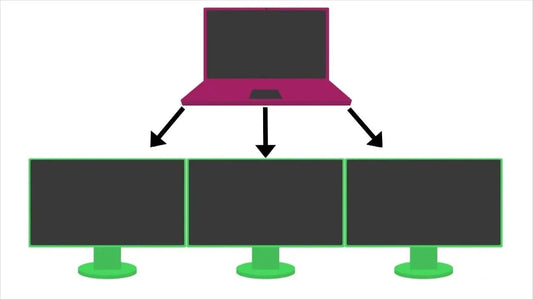How much power do portable monitors use from your laptop battery
Share
Understanding Power Consumption of Portable Monitors
Portable monitors have become an essential tool for many professionals and digital nomads who require more screen real estate on the go. However, one common concern is how much power these portable monitors consume from your laptop battery.
Portable monitors typically draw power from your laptop via USB-C or HDMI connections. The power consumption depends on several factors including the size, resolution, and the type of display technology used in the monitor. In this article, we will break down how much power portable monitors generally use, and offer practical tips to optimize battery life while using them.

How Much Power Do Portable Monitors Actually Use?
On average, portable monitors consume between 5 to 15 watts of power. The range varies based on the model and specific features of the monitor:
- Size: Larger monitors (15 inches or above) tend to draw more power compared to smaller ones.
- Resolution: Higher resolution displays, such as 4K portable monitors, consume more power than their Full HD counterparts.
- Display Technology: IPS and OLED displays are more power-hungry compared to traditional LED displays.
As a rough guide, a 15.6-inch Full HD portable monitor might consume around 8-10 watts, while a 4K monitor of the same size could use up to 15 watts. The higher the resolution, the more data the monitor needs to process, leading to greater energy consumption.
Practical Examples of Power Usage
Let’s consider a practical scenario. If you're using a portable monitor with a laptop that has a 50Wh (watt-hour) battery:
- With a 10-watt portable monitor, it would use up approximately 20% of your laptop battery per hour of usage.
- If you are using a 15-watt monitor, the same battery would last for about 3-4 hours, depending on the laptop's power-saving features.
These numbers are just estimates, as actual battery life will vary based on your laptop’s power efficiency, the number of apps running, and the screen brightness level.
Factors Affecting Power Consumption
Several factors can impact how much power your portable monitor draws from your laptop’s battery:
- Screen Brightness: Keeping the screen brightness high will increase power consumption. Lowering the brightness can significantly save battery life.
- USB vs. HDMI Power Delivery: Monitors connected via USB-C often draw power from the laptop’s battery. However, some models can be powered via a separate USB cable or a dedicated power supply, thus reducing battery drain.
- Display Features: Additional features like touchscreens, speakers, or high refresh rates also contribute to higher power usage.
Power Consumption vs. Battery Longevity
Many portable monitors are designed with low power consumption in mind to ensure that they won’t drain your laptop battery too quickly. However, if you're planning to use your laptop and portable monitor for extended periods, it’s important to manage your power usage effectively.
Here are a few tips to optimize your battery life:
- Reduce Screen Brightness: Dimming the monitor can save a considerable amount of battery power.
- Use Power-Saving Settings: Enable your laptop's power-saving mode to reduce the overall energy consumption.
- External Power Sources: If available, use an external power bank or plug the monitor into a wall socket to reduce battery load.
- Close Unnecessary Applications: Running multiple applications can strain your laptop’s battery and affect how long it can power both the laptop and the monitor.
Choosing the Right Portable Monitor
When selecting a portable monitor, consider the following factors to minimize battery drain:
- Screen Size: Opt for a monitor size that fits your needs without being unnecessarily large. A 13 to 15-inch screen is typically ideal for portability without excessive power consumption.
- Resolution: Full HD resolution is a good balance between visual clarity and power consumption. Avoid higher resolutions unless absolutely necessary for your work.
- Power Delivery: Look for monitors that support USB-C power delivery, allowing you to charge both your laptop and the monitor from a single cable.