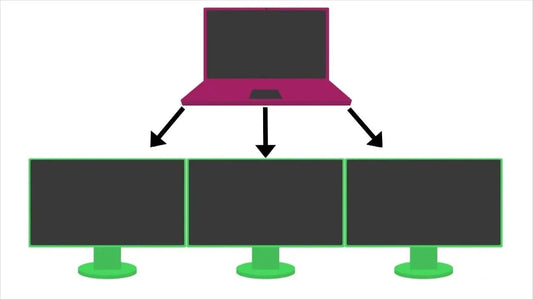60Hz Gaming Monitor VS 144Hz Gaming Monitor
分享
The gaming monitor is as crucial as a graphics card or CPU when playing high-resolution games. Games that require features like ultrawide displays, 4K resolution, or HDR demand a smooth performance. The refresh rate is one of the most important factors to consider when selecting a gaming monitor. It measures how many times per second the display refreshes an image, and is measured in hertz (Hz).

Refresh Rate and Monitor Latency
In the past, a 60Hz refresh rate was considered sufficient for gaming. However, upgrading from 60Hz to 144Hz can completely transform the gaming experience, provided that the accompanying PC is well-balanced. When compared directly, animations are much smoother on a 144Hz monitor than on a 60Hz, where frames appear to skip.
The system latency is also much faster on 144Hz monitors, especially in competitive gaming. This makes 144Hz monitors preferable to 60Hz monitors, as they reduce input lag and ghosting, and help prevent stuttering when the frame rate falls below 60fps. Furthermore, 144Hz monitors reduce the likelihood of screen tearing due to lower latency between the monitor and CPU.
Price Range
Thanks to standardization, the price of 144Hz monitors has dropped consistently over the years. Now, many 144Hz monitors fall within the same price range as 60Hz monitors, making them a popular choice for gamers. In addition to smoother animations and less screen tearing, 144Hz monitors provide a competitive edge, making them a valuable investment.
Video Quality
Between 60Hz and 240Hz monitors, the 144Hz monitor offers the best balance of color accuracy, crisp graphics, and responsiveness. While higher refresh rates improve the fluidity of the image, it's important to remember that it is the pixel count, not the refresh rate, that determines image quality.
A 60Hz monitor displays 60 images per second, whereas a 144Hz monitor displays 144 images per second, resulting in a smoother, more responsive gaming experience.
Gaming Experience
For the average computer user, the difference between a 60Hz and 144Hz monitor might not be noticeable. However, for competitive gamers, the difference is immediately apparent. 144Hz monitors allow gamers to react faster and more accurately, which is essential in fast-paced, combat-focused games.
Originally, 60Hz monitors were standard CRT (Cathode Ray Tubes) monitors, with some models reaching up to 85Hz. But 144Hz monitors support many resolutions and are primarily produced by gaming-focused monitor manufacturers.
On a 144Hz monitor, images refresh every 7 milliseconds, compared to every 16 milliseconds on a 60Hz monitor. This difference is particularly noticeable when playing high-speed games like League of Legends or Counter-Strike: Global Offensive, where even the smallest delay can impact performance.
Understanding the Differences Between 144Hz and 60Hz Monitors
The difference between 144Hz and 60Hz monitors becomes most apparent when switching back from a 144Hz monitor to a 60Hz monitor. Many users report that their 60Hz monitor feels sluggish and blurry after experiencing the smoothness of a 144Hz display.
If you prioritize color accuracy and image quality, a high-quality 60Hz monitor might be sufficient. However, for those looking for enhanced performance, frame rate, and a competitive edge, a 144Hz monitor is the preferred choice.
Conclusion
While upgrading to a 144Hz monitor offers noticeable improvements in gaming performance, it is important to ensure that the rest of your system can support the increased refresh rate. For optimal performance, your graphics card should be capable of running at least 60 frames per second, or higher.
Ultimately, the decision to upgrade from a 60Hz to a 144Hz monitor will come down to your gaming needs. For those who are serious about gaming and want to maximize their competitive edge, a 144Hz monitor is a worthwhile investment.
Explore More Portable Monitors
- Best value 15.6" FHD portable monitor
- The best 16'' monitor for gaming
- Best 15.6'' 4K Portable Monitors for Professionals
- Best 14.1'' Dual Portable Monitors for Enhanced Productivity
- Best 15.6'' Portable Monitors with Touchscreen Functionality