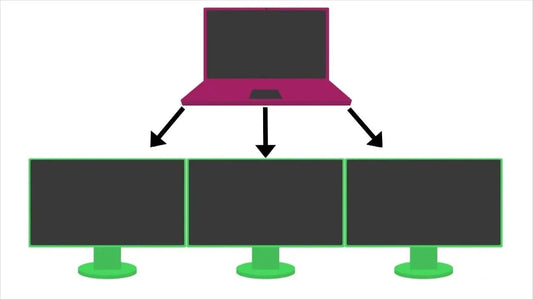Why Do You Need a Folding Monitor?
Teilen Sie
A folding monitor, a relatively latest technological invention, has gained notice for its distinctive and multifunctional design. Unlike regular displays, a folding monitor may be twisted, curled, or folded to meet various demands and preferences. This game-changing invention caught the interest and excitement of computer enthusiasts, experts, and common people.

You Need a Folding Monitor Like UStation Delta
A folding portable monitor, such as the UStation Delta, is more than a novelty; it's a game changer. Why do you desire one? Let's simplify things:
Maximize The Space
A folding portable monitor allows you to customize its form and size to meet your workstation. Whether you have a small or large desk, it adjusts to provide the required space.
Increase Productivity
Consider having numerous screens but without the clutter. The UStation Delta allows you to divide your monitor into portions to multitask like a pro on a dual screen monitor. No more switching between programs; now you can see everything at once.
Convenience on the Go
Are you traveling for business or pleasure? The UStation Delta is extremely portable. When you fold it up, it becomes a small companion that fits in your bag and is ready to use wherever you need it.
Elevate Your Recreation
Attention gamers and moviegoers! The curved shape of this display immerses you in exciting games or cinematic experiences like never before. Your enjoyment will never be the same again.

Sleek and Fashionable
It's not just about function; it's also about fashion. The UStation Delta offers a contemporary touch of elegance to any arrangement. Its cutting-edge design will impress your coworkers and acquaintances.
Future-Oriented Technology
Stay on the cutting edge of technology. Folding monitors are becoming big, and the UStation Delta puts you ahead of the game.
In conclusion, you need a folding monitor like the UStation Delta because it transforms your workstation, boosts productivity, travels with you, enhances your entertainment, looks stylish, and keeps you ahead in the tech race. Today, upgrade your display experience with the UStation Delta!
Disadvantages of Regular Monitors
Regular monitors have been a fixture in our technological setups for years, but they have several significant drawbacks that can hinder productivity and convenience. Let us lay down these disadvantages in simple words.
Lack of Teamwork
Regular monitors are primarily designed for single use. Whether you’re working on a project with coworkers or want to share your screen during a presentation, this may inhibit collaboration and teamwork.
Single-Screen Limitations
One of the most fundamental disadvantages of traditional monitors is their inability to meet the needs of modern work. Many activities require multiple apps or documents open simultaneously, and a single screen simply cannot keep up.
Fixed Workspaces
Regular monitors are stiff in design and do not adapt well to varied work situations. You're locked with the same screen size and settings, whether you're in a modest home office or a large corporate environment.
Lack of Portability
Regular monitors are difficult to transport if you need to work on the fly or set up a temporary workplace in a new area. They are frequently large and fragile, making them unsuitable for mobile professionals.
High Energy Expenditures
Regular monitors may consume a lot of electricity, especially if left on for a long time. This not only raises your energy costs but also raises environmental concerns.
In conclusion, standard monitors have various drawbacks that might impede productivity, collaboration, and adaptability in today's hectic work environment. The restriction of a laptop screen extender, rigid design, and lack of collaborative features make them less than appropriate for current activities and circumstances. It is critical to consider these disadvantages when evaluating your display requirements and to investigate alternatives, such as curved or folding monitors, that can bypass these limits and improve your overall computer experience.
Advantages of Folding Monitors
Folding monitors provide new benefits that set them apart in the world of display technology. Here are some significant advantages in a nutshell:
Workplace Flexibility
Folding displays are extremely versatile. They may bend, curl, or fold to meet the specific requirements of your workstation. Because of this adaptability, you may have a huge, immersive gaming or video editing screen and then transition to a smaller arrangement for ordinary office duties.
Enhanced Multitasking
Multitasking is easier with folding monitors. You may divide your screen into various areas to work on multiple activities simultaneously. There's no need to waste time alt-tabbing between programs when everything you need is in front of you with a dual screen monitor.

Ideal for Collaboration
Isn't it true that sharing is caring? Folding monitors make it simple to collaborate with coworkers. Bend the display to show others your work, making meetings and cooperative tasks more efficient.
The Ultimate in Portability
Need to be productive on the go? Folding monitors are your new best buddy. They fold or roll up easily and fit into your bag. These monitors are ultra-portable, making them ideal for business trips or setting up a desk in a coffee shop.
Immersive Recreation
Prepare to be astounded, gamers and moviegoers. The curved form of folding displays delivers a unique immersive experience. You'll feel as if you're right in the center of the action or the heart of the film.
Sleek and Modern Design
Folding displays aren't just functional; they're also stylish. Their sleek and modern design gives a sense of class to any setting. Impress your friends, coworkers, or clients with your fashionable appearance.
Space Efficiency
Folding monitors are great for saving space in small places. They allow you to make the most of every square inch of your workstation, making them excellent for small private offices or cramped corporate cubicles.
Energy Efficiency
Many folding monitors are energy-efficient, contributing to cheaper electricity bills and a lesser carbon footprint. They frequently have power-saving capabilities to assist you in being green.
Future-Proof
Investing in a folding monitor ensures you're prepared for the future. These monitors are at the cutting edge of display technology, with the most up-to-date features and connectivity with upcoming technologies.
In simple terms, folding displays provide several benefits, ranging from flexibility and productivity improvements to mobility and immersive enjoyment. Their attractive appearance and low power consumption make them a fantastic choice for everyday work and play. Folding displays are the way to improve your computer experience and keep ahead of the technology curve.
Folding Monitor vs. Traditional Monitors
When choosing between a folding monitor and a traditional monitor, consider the following key differences:
Screen Size
Folding monitors offer flexibility in screen size as they can be adjusted or folded to fit your needs, whereas traditional monitors come in fixed sizes, typically 22 inches and above.
Portability
Folding monitors are highly portable and designed for easy transport, making them ideal for on-the-go use. In contrast, traditional monitors are bulkier and heavier, not intended for frequent movement.
Multitasking
Folding monitors enhance multitasking with customizable layouts, allowing you to manage multiple tasks efficiently. Traditional monitors may be limited to single or dual setups with fixed configurations.
Energy Efficiency
Many folding monitors are designed to be energy-efficient, helping you save on electricity bills and reduce your carbon footprint. Traditional monitors often consume more power, especially larger models.
Design Flexibility
Folding monitors offer design flexibility, allowing them to bend, curl, or fold to fit various setups. Traditional monitors have a rigid design with limited adaptability to different environments.
Collaboration
Folding monitors are ideal for collaborative tasks with their adjustable displays, making it easier to share your work during meetings. Traditional monitors are primarily single-user focused, limiting collaborative opportunities.
Cost
Folding monitors can be more expensive due to their advanced features and portability. Traditional monitors have a wide price range depending on size and specifications.
Connectivity
Folding monitors offer diverse connectivity options, including HDMI, USB-C, and more, ensuring compatibility with various devices. Traditional monitors typically support standard connections like HDMI and DisplayPort.
Space Requirement
Folding monitors are space-efficient, making them ideal for compact workspaces. Traditional monitors require dedicated desk space, offering less flexibility in placement.
Image Quality
Folding monitors provide excellent image quality with high-resolution options and adaptive displays. Traditional monitors can offer superior image quality, especially high-end models tailored for professional use.
Conclusion
Folding monitors offer a versatile and innovative solution to enhance your workspace and gaming setup. Their portability, space-saving design, and flexibility make them an excellent choice for those seeking a dynamic and adaptable display option. While they come with a higher price tag and some limitations in screen size and battery life, the benefits they provide in terms of convenience and functionality make them a worthwhile investment for many users.
Ensure that the folding monitor you choose is compatible with your existing devices and meets your specific requirements. Proper setup and configuration will maximize the advantages of a folding monitor, providing a seamless and efficient user experience. If you encounter any issues, refer to the troubleshooting tips provided by the manufacturer or consult your device's user manual for additional support.
Explore More Portable Monitors
- Best value 15.6" FHD portable monitor
- The best 16'' monitor for gaming
- Best 15.6'' 4K Portable Monitors for Professionals
- Best 14.1'' Dual Portable Monitors for Enhanced Productivity
- Best 15.6'' Portable Monitors with Touchscreen Functionality