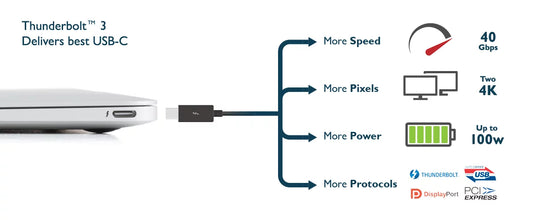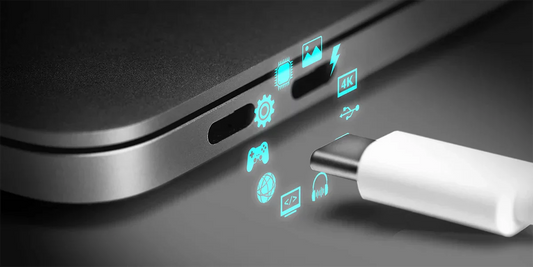What are 720P, 1080P, and 4K resolutions?
Kongsi
The last two terms refer to resolutions, while the others relate to functions and panel types. You can forget about the latter for now, because in this article, we’ll focus on resolutions. By the end of this article, you’ll get a good idea about the 720P, 1080P Full HD, and 4K Ultra HD resolutions.
Before diving into these three resolutions, there are a few concepts we need to clear up.

What are Pixels?
Pixels are the building blocks of modern display devices, and we measure the quality of displays according to their pixel count. Have you ever wondered what the "P" stands for in 720P and 1080P?
The "P" stands for pixels. So, what exactly are pixels?
A pixel is the smallest visible element in a picture, whether on a screen or paper. Each pixel contributes to the overall image, and with a higher number of pixels, you get better quality. Pixel density is usually measured in PPI (pixels per inch), which indicates how many pixels are packed into one inch of the display.
What is PPI?
PPI stands for "pixels per inch," and it’s a crucial measure of display sharpness. The higher the PPI, the sharper the image will appear. For instance, a 6-inch HD+ panel smartphone with a 20:9 aspect ratio typically has a PPI value of 292.
What is the Aspect Ratio?
Many people are familiar with the term "aspect ratio," often used in reference to smartphones or TVs. Common ratios include 16:9 and 20:9. So, what do these ratios mean?
A 16:9 aspect ratio means that for every 9 pixels along the vertical axis, there are 16 pixels along the horizontal axis.
Understanding Resolutions
Resolution refers to the number of pixels on a screen. For example, 720P represents the height of the pixel in a 16:9 aspect ratio, with a resolution of 1280 × 720. This means that a 720P, 16:9 screen has a total of 921,600 pixels.
Higher resolution results in sharper images, as more pixels are packed into the display. To fully understand the differences between 720P, 1080P, and 4K Ultra HD resolutions, it’s important to grasp these foundational concepts first.
Difference Between 720P, 1080P, and 4K
Now that we’ve covered the basics, let's dive into the differences between 720P, 1080P, and 4K resolutions.
What is 720P?
720P, also known as HD, has a resolution of 1280 × 720. This resolution came with a 16:9 aspect ratio and is considered the original HD standard. A 720P screen has 921,600 pixels. Compared to 1080P or 4K, 720P is considered entry-level HD. However, it is still widely used in TVs and smartphones for broadcasting and streaming.
What is 1080P?
1080P, also known as Full HD (FHD), offers a resolution of 1920 × 1080, which has about 2 million pixels—more than double the pixel count of 720P. It’s the standard for most modern TVs, laptops, and gaming monitors. With a 1080P display, you’ll get much sharper and clearer images compared to 720P, making it ideal for watching HD content and gaming.
What is 4K?
When you hear the term 4K, it typically refers to a resolution of 3840 × 2160 pixels, which is commonly called Ultra HD (UHD). 4K displays have over 8 million pixels, providing four times the resolution of 1080P and nine times that of 720P. If you’re a gamer or professional working with high-resolution content, a 4K monitor offers an unparalleled level of detail and clarity.
Since 4K was introduced in 2021, its popularity has skyrocketed, especially for gaming and streaming platforms. If you’re serious about gaming, investing in a 4K portable monitor can truly elevate your experience.
Benefits of 4K Portable Monitors
Whether you’re buying a TV or a portable monitor, there are many benefits to choosing a 4K display. Below are some of the key advantages of owning a 4K portable monitor:
4K Gaming
4K monitors provide an incredible gaming experience. With four times the pixels of 1080P, the images on a 4K display are much sharper and more detailed. Plus, more and more game developers are optimizing their titles for 4K, making it a great future-proof investment.
4K for Professional Applications
For professional users, a 4K portable monitor is a game-changer. Whether you’re working with graphic design software like Photoshop or editing high-resolution videos, the increased pixel density allows for more detailed images and smoother editing.
4K Monitors for Businesses
For businesses, 4K portable monitors are ideal for increasing productivity. With the ability to display more content in high resolution, 4K monitors eliminate the need for multiple screens. They’re perfect for multitasking, making them a great choice for modern workspaces.
Wrap Up
We hope this article has helped you understand the differences between 720P, 1080P, and 4K Ultra HD resolutions. While 4K is undoubtedly the future of monitors and displays, 720P and 1080P are still widely used and offer excellent value for the price. When shopping for a portable monitor, be sure to choose the resolution that fits your needs and budget.
Explore More Portable Monitors
- Best value 15.6" FHD portable monitor
- The best 16'' monitor for gaming
- Best 15.6'' 4K Portable Monitors for Professionals
- Best 14.1'' Dual Portable Monitors for Enhanced Productivity
- Best 15.6'' Portable Monitors with Touchscreen Functionality