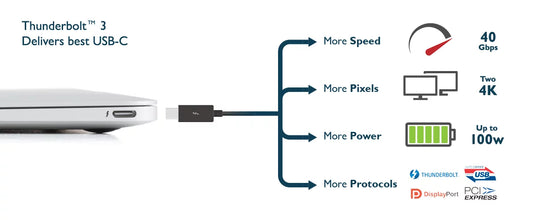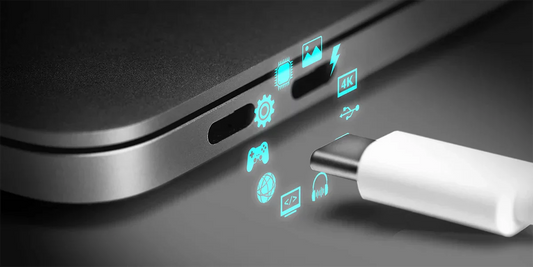What is USB-C DisplayPort (DP Alt Mode)
Deel
USB connectors and cables are among the most useful and important tools for connecting our devices. The technology's first iteration, USB-A, quickly became essential for keeping laptops, PCs, and mobile devices connected.
In 2014, the venerable USB-A standard was upgraded to USB-C - a smaller, more convenient, and more versatile connection solution. Today we'll explore the different types of USB connections and their applications in our daily devices and peripherals.
What is USB-C?

USB-C is the latest USB interface connector developed by the USB Implementers Forum. Designed as a universal connector for all consumer electronics, USB-C enables any device to use the same connector for both data transmission and power delivery. Physically, it features 24 pins in an oval design, about half the size of USB-A and similar to Micro-USB.
Engineered for maximum universality, USB-C supports various specifications beyond standard USB transmission. Some describe it as "one connector to rule them all" - a blank canvas for multiple data and power transmission technologies.
The USB-C connector offers four key capabilities:
NOTE: USB-C refers to the physical connector design, not to be confused with USB versions like USB 3.2 that govern data and power transfer specifications.

1. Connector Reversibility
Unlike USB-A which requires specific orientation, USB-C's symmetrical oval design and pin configuration make it completely reversible. This adds convenience to the already versatile USB interface.
2. Alt-Mode for Multiple Interfaces
USB-C was designed to support various non-USB transmission technologies through its Alt-Mode capability. This allows support for interfaces like DisplayPort or Thunderbolt, meaning some devices can transmit DisplayPort and Thunderbolt signals through their USB-C ports depending on the device's capabilities.
3. Two-Way Power Charging via Power Delivery 3.0
USB-C's Power Delivery 3.0 technology provides up to 100W charging with two-way capability. A USB-C port can either output power to charge a connected device or input power to charge itself. For laptop users, this means charging your laptop, transferring files, and even charging your smartphone through the same port.
4. Digital Audio Conversion
USB-C can convert digital audio to analog sound. As smartphone manufacturers remove headphone jacks, USB-C ports with this capability allow users to connect 3.5mm headphones via simple adapters.
Are all USB-C capabilities supported on every USB-C product?
Important note: Not all USB-C products support the full range of capabilities. While reversibility is universal, support for other features depends on manufacturers' decisions. Budget devices might only support basic USB 3.2 data transfer, while premium products may include Power Delivery 3.0 and Thunderbolt Alt-Mode.
What is USB-C DisplayPort (DP Alt Mode)?
A major benefit (and source of confusion) with USB-C is its Alt Mode capability, which allows USB-C ports to transmit DisplayPort video signals. These ports are called USB-C DisplayPort or DP Alt Mode, enabling connections between video sources (PCs, Blu-Ray players) and displays (TVs, projectors) via USB-C ports for high-definition video.
Confusion arises because not all USB-C ports support DisplayPort Alt Mode, and manufacturers often don't clearly indicate this capability. Many users don't know whether their USB-C ports support DisplayPort functionality.
Is My USB-C Video Ready?
How Do I Know If My USB-C Supports Alt Mode?

Currently there's no standard way to visually identify USB-C DisplayPort support. Some manufacturers don't label supported ports with the DisplayPort logo. The best method is to check the product specifications on the manufacturer's website or detailed review sites that break down each port's capabilities.
USB Type-C in the Real World (Laptop)

Are USB-C and Thunderbolt compatible?

Similar to DisplayPort confusion, there's uncertainty about USB-C and Thunderbolt compatibility. The simple answer: USB-C's Alt-Mode can support Thunderbolt 3, but not all USB-C ports include this functionality. Thunderbolt 3 must be specifically implemented by the manufacturer.
For Mac users, newer devices (iMac Pro®, iMac® 2017, Mac Mini® 2018, MacBook Air® 2018, and all MacBook Pro® models since 2016) support Thunderbolt 3 via USB-C. Always verify specifications, especially for non-Apple devices.
NOTE: Thunderbolt 3 ports require Thunderbolt 3 cables for proper functionality.
Important note: Thunderbolt 3 ports also support DisplayPort functionality, meaning they can transmit video to DisplayPort devices.