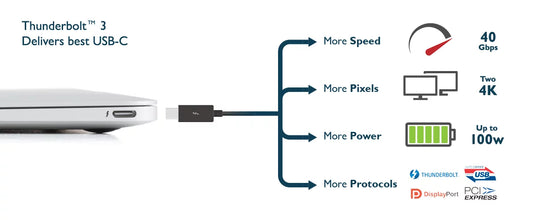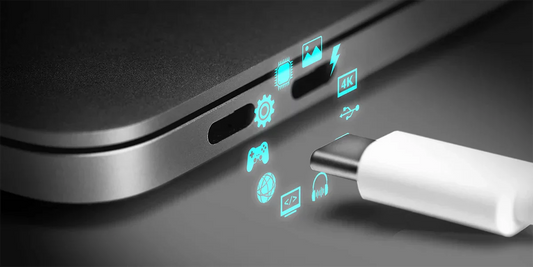What is DP Alt Mode and Full Function Type C Port?
Deel
The USB Type C is the newly introduced standard of USB connectors that comes with many advantages. Primarily, it solves several problems of traditional connectors. Earlier, you needed different connectors for different devices, but the introduction of Type C solved this problem and multiplied data transfer speed and power delivery.
But what if you want more from it? That’s where the DP Alt Mode and Full Function Type C Port come into play. These newly defined features of USB Type C have opened up new possibilities for this standard. Now you can even transfer video signals and files at a faster rate using these features.
Sounds interesting? Keep reading the article to learn more! This blog will discuss the details of DP Alt Mode and Full Function Type C.

What is USB?
USB stands for Universal Serial Bus, a widely used interface primarily for connecting computers with peripherals. Nowadays, almost all computer peripherals utilize USB technology for communication with computers. USB is also commonly used for transmitting power to various devices, including phones and tablets.
The journey of USB began in 1996 with USB version 1.0, and the latest standard is USB 3.1, also known as SuperSpeed+. USB connectors come in various dimensions and shapes. The first USB connector was the Mini-USB, while the latest standard is the USB Type C connector.
What is Type C?
Type C is the new industry-standard connector for transferring files and power. As we mentioned earlier, it resolves several issues with traditional USB connectors. The USB-IF forum developed it, a group of companies that design, certify, and drive the evolution of USB protocols and ports. Members of this forum include major tech companies like Dell, Apple, Intel, Microsoft, HP, Samsung, and more.
At first glance, the Type C may look like older versions, but it has a unique oval shape and is thicker. One of the exciting features of the USB Type C connector is its flappable nature, meaning you don’t need to worry about adjusting it to the correct position, which was necessary with older versions. Another remarkable feature is that it is reversible, meaning both ports are identical and you can use either side.
What makes the USB Type C superior is its capabilities. Here are some of the things you can enjoy from the combination of USB 3.1 and Type C connectors:
- Faster file transfer speeds (up to 40 Gbps)
- Quick device charging, including laptops and monitors
- Support for smooth audio transmission
- Some variations support video transmission
What is Type C Alt Mode?
Before understanding Type C DP Alt Mode, it’s important to know what alt mode refers to. Alt Mode (or Alternate Mode) is a functional extension of Type C that allows it to carry non-USB signals. It is an optional feature that hardware manufacturers can implement in their Type C devices to support additional data protocols. This means that when your Type C connector is equipped with a specific data protocol, you can utilize it directly without the need for an active adapter to transfer or transmit data.
As an optional feature, not all USB Type C connectors come with Alt Mode and additional capabilities. Some of the available Type C Alt Modes include:
- DisplayPort Alternate Mode
- Thunderbolt Alternate Mode
- VisualLink Alternate Mode
- HDMI Alternate Mode
- MHL Alternate Mode
DP Alt Mode or DisplayPort Alternate Mode is one of the variations of Type C Alt Modes. Let’s explore it in more detail below.
So, What is DP Alt Mode?
Simply put, DP Alt Mode is an optional capability of Type C that enables it to transfer video signals. In the past, if you wanted to connect an external monitor to a device, you needed to use HDMI or DisplayPort adapters. However, with the introduction of DP Alt Mode, you can now connect the device directly to the display using a USB-C cable, without the need for any adapters.
DisplayPort Alt Mode integrates HDMI and DisplayPort protocols into Type C. As a result, both the device (e.g., smartphone or laptop) and the display need to be DP Alt Mode compatible. Not many devices currently support DP Alt Mode, but we can expect more devices to adapt this technology in the future, enhancing the user experience.
If the external display doesn’t have a Type C port and uses traditional ports like HDMI, VGA, or DVI, you can still make the connection by using a Type C video adapter.
What is Full Function Type C?
As mentioned earlier, there are different variations of Type C, each offering a range of benefits. However, selecting different cables for different purposes can be confusing and costly. This is where the Full-Function USB Type C comes in to solve this issue. The Full-Function or Full-Featured Type C cable allows you to take full advantage of the technology’s available functionalities.
Full-featured USB Type C cables can transfer files at high speed while simultaneously transmitting video, audio, and power. This means you can enjoy all the alt modes and technologies of Type C at once, without the need for extra hardware.
These full-function cables utilize the USB 3.1 or USB 3.2 standard to provide all the benefits. They are electronically marked and equipped with a chip containing VDM (Vendor-Defined Messages). This chip holds data about the vendor, USB signaling protocol, hardware/firmware versions, and more.
Full-featured USB 3.1 Gen 2 cables can transfer files at speeds of 10 Gbps and are marked with the SuperSpeed+ logo to indicate this capability. Another exciting aspect of these cables is that they can interconnect with DisplayPort, HDMI, Thunderbolt, and other alternate modes.
Conclusion
Type C is a groundbreaking technology that offers a wide range of benefits. However, not all Type C cables are equal, and you cannot unleash its full potential unless you use the appropriate cable. For example, to enjoy all the functionalities of Type C technology, you will need a Full-Function Type C cable. Similarly, a Type C connector with DP Alt Mode is required for transmitting video signals.
Finally, if you've been wondering about DP Alt Mode and the Full-Function USB C cable, we hope this article helps you understand them better.